Assignment 4 Report
Introduction
High-voltage powerline work is very dangerous, especially so for inexperienced trainees. This application provides a safe and affordable way for high-voltage powerline workers to learn and practice real-world situations such as installing a spacer on a set of power lines.
Description of the application
The application provides the trainee with a virtual simulation of a real-world, dangerous, high-voltage powerline work allowing the trainee to remain safe on the ground while still being able to train for real-life situations. High risk jobs must comply with occupational health and safety to ensure that the work is performed without error, this can only be achieved with practice and practical training. It is often difficult, expensive and dangerous to send untrained trainees into real-world situations for training purposes [1]. Research shows that simulating high-risk workplaces in virtual reality can activate trainees’ fears, and exposure to the source of anxiety allows them to, overtime, develop the courage to push past fear and perform the job [2]. The application is designed to simulate each of the steps required to perform a spacer installation on a high voltage powerline from a helicopter.
The first step in the application is the helicopter flight which takes place from the ground, the trainee is transported in a virtual helicopter above the tree line to a set of high voltage powerlines. The trainee is then required to use the conducting wand to ensure that the helicopter is on the same potential difference. This involves holding the wand with the left hand while the helicopter moves towards the wires, the wand is then held outwards and slowly brought towards the wire until it makes contact. Once the wand touches the wire, a carabiner is then held with the right hand. The carabiner is clipped to the wire to establish a solid connection between the helicopter and the wire preventing any discharge due to a difference in potential. The second step is to install a spacer in between the powerlines to keep them apart in high winds. After the spacer is installed, the final step is to do the reverse, by first removing the carabiner from the wires while holding the conducting wand onto the powerline, then holding it outwards while the helicopter moves away from the power lines to safely discharge the helicopter. Once the discharge is complete the helicopter flies back over the tree and returns to the ground. A visual illustration of these steps can be found here.
It’s essential for the main steps in high-risk jobs to be simulated properly to ensure that trainees can perform their job without failure or injury.
Description of the interface solution
The main requirement for this application is to make sure that the steps involved with adding a spacer to a high voltage power lines are accurately simulated. The application needs to be designed to best teach the trainee how to perform each task and in the correct order. It would also be beneficial for the simulation to help get the trainee accustomed to working at high heights.
Virtual reality was chosen as the most suitable interface for this application. The interaction capabilities of virtual reality can better simulate the required tasks the trainee has to perform compared to the traditional mouse and keyboard. Let’s take the interaction with the conduction stick as an example. If mouse and keyboard interface was used for this application, positioning the stick would involve using the mouse and forward and backwards arrows on a keyboard. This interaction is very disconnected from the movement in the simulation and different to the required 3-dimension movement in the physical world. In virtual reality the nearly identical interaction of positioning the stick can be simulated. To improve on this interaction, a real conduction stick could be tracked instead of the controller, enabling the trainee to experience the weight of the stick during the simulation.
Virtual reality allows the trainee to interact with the simulation as they would normally in the physical world [3]. This is a huge benefit when it comes to teaching people new things, making virtual reality one of the best ways to teach the trainee how to perform each task. Interactions such as these will help the trainee to remember the required tasks [4], reducing the risk of mistakes when moving from training to performing the job. Using an interface that is more closely linked to how we interact with the real world will also makes it easier to teach the trainee how to interact with the simulation. This is unlike a mouse and keyboard in which it can be difficult to learn how to navigate and use objects in a 3D space.
Virtual reality creates a sense of presence for the trainee, enabling a visual and acoustic sensory immersion [3]. Virtual reality gives a better sense of size and proportion of virtual objects [5]. This will ensure that simulation is more closely matched to the real tasks, better preparing the trainee for the job. This job also requires sitting outside a helicopter at fatal heights, for many people this can be scary and uncomfortable. The immersion that virtual reality offers can better prepare the trainee for these heights reducing the risk of panic attacks when performing the actual job.
Interaction Design
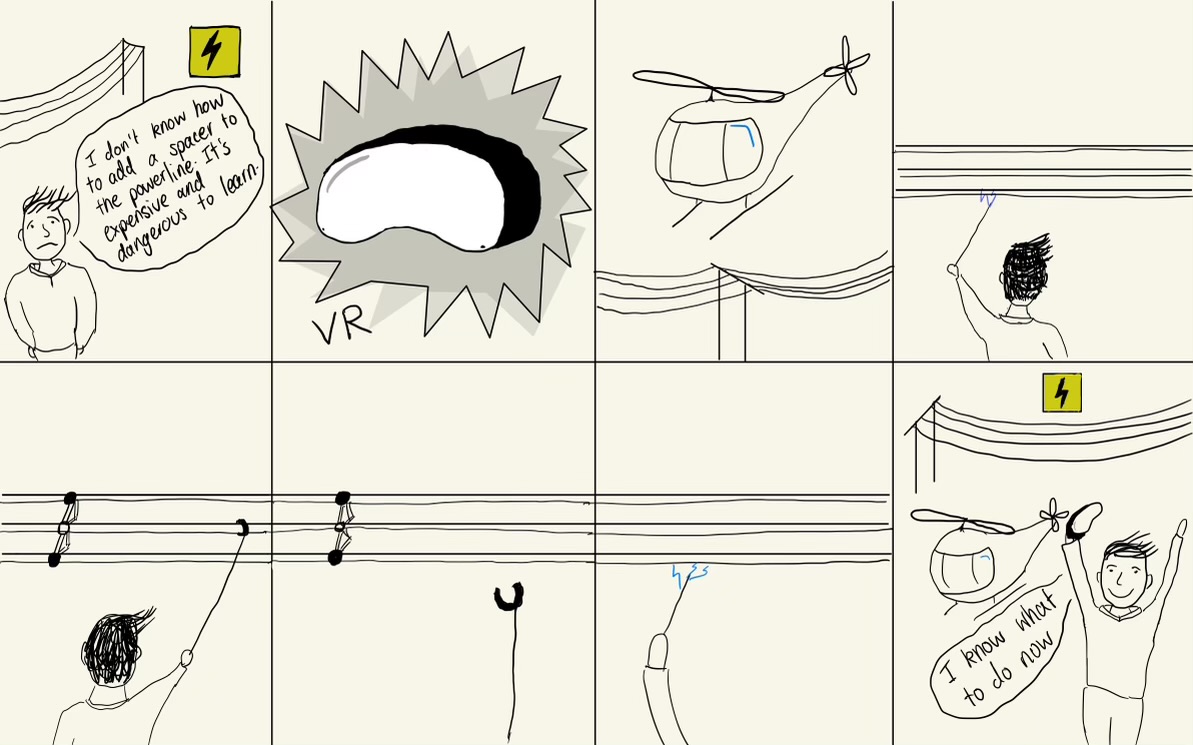 The helicopter ride provides an immersive environment for the trainee, especially with virtual reality. It creates a sense of presence for the trainee, enabling a visual and acoustic sensory immersion [3]. Overtime, this imitation of real life high-risk situations allows the trainee to develop the courage to perform the job [2].
The helicopter ride provides an immersive environment for the trainee, especially with virtual reality. It creates a sense of presence for the trainee, enabling a visual and acoustic sensory immersion [3]. Overtime, this imitation of real life high-risk situations allows the trainee to develop the courage to perform the job [2].
Sticking out a conducting wand and attaching a carabiner to the powerline will equalize the potential difference of both the worker and the powerline, while also diverting the current away from the human heart [6]. Implementing these two interactions may allow a habit to form in the trainee, and by implementing them in virtual reality, a sense of muscle memory is developed [7]. This enables the trainee to subconsciously perform these tasks when the time arises. If the trainee fails to perform these tasks in the correct order, they will fail the simulation.
The process of attaching a spacer onto the powerline itself can be arbitrarily replaced by any other task. The interaction involves the trainee picking up and placing the spacer onto the wires, automatically snapping into position. Additional interactions should be added to better simulate the process of attaching the wire spacer. Currently the spacer can clip through the wires and automatically attach. To make this more realistic the trainee should be able to interact with the wires. This will allow the trainee to partially separate the wires to allow the spacer to fit in between them. An interactable tool should also be implemented which is used to close the spacer around each of the four wires. Furthermore, the trigger button on the controller could be set up to open and close the grounding wire carabiner, instead of it spontaneously opening and closing. These interactions create a more realistic simulation in virtual reality, they play to its strengths, training the trainees to coordinate both hands in 3-dimensional space when performing tasks on high voltage power lines.
Initial Technical Development
The initial technical development was split into three parts, helicopter movement, conducting wand and item attachment.
Helicopter movement:
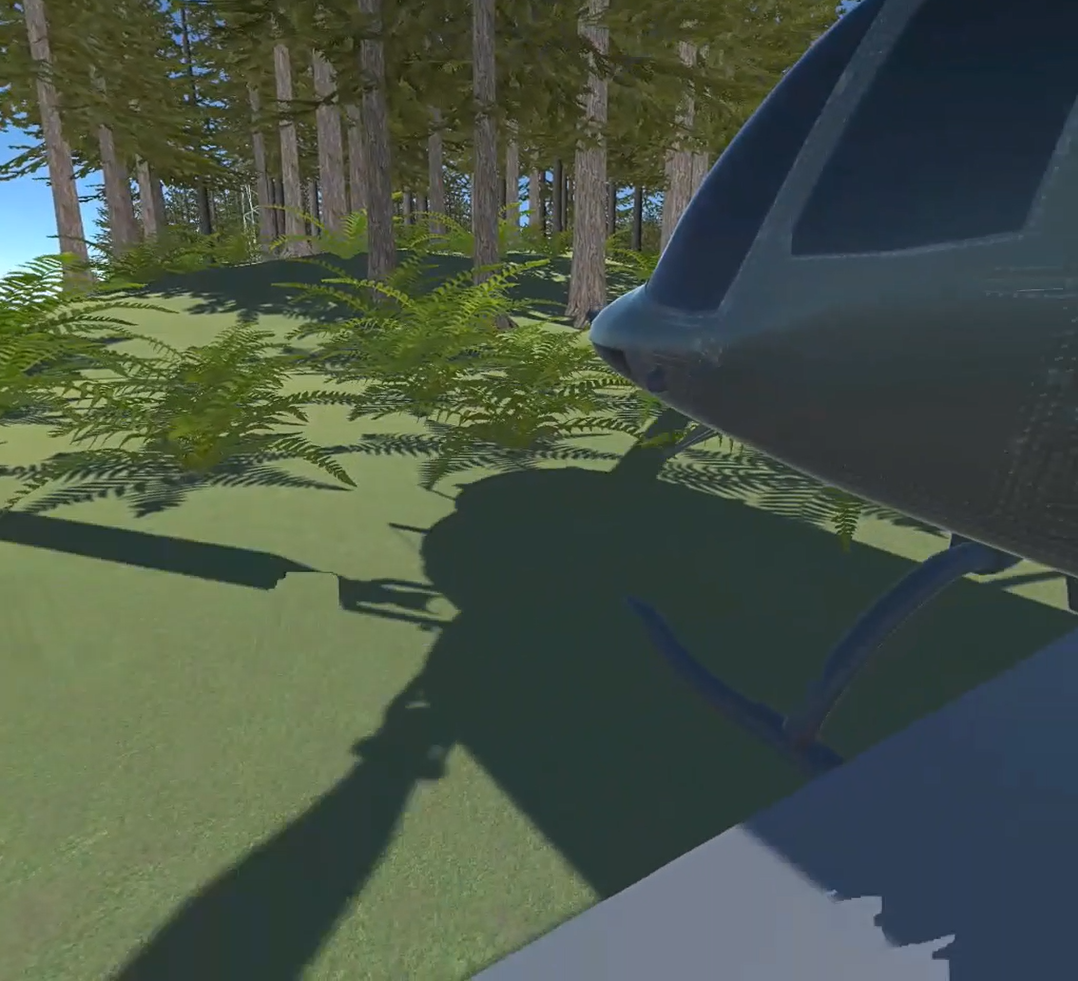
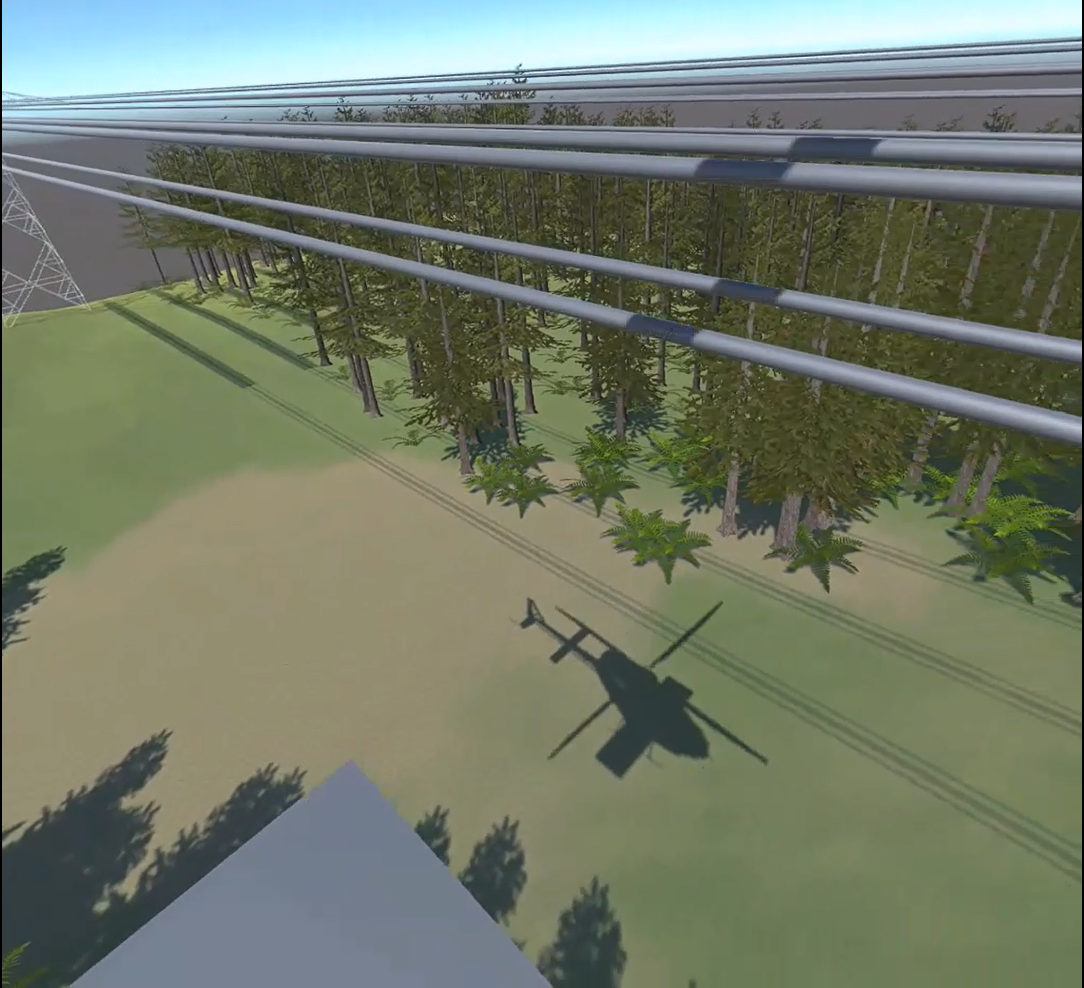
The helicopter movement involved programming a model helicopter to fly from the ground to the power lines. It then must align itself with the power lines, and slowly move close enough to allow the trainee to place the power line spacer. The helicopter must then fly back to where it took off.
The original asset for this helicopter had standalone scripts that could be used to control the helicopter rotor speed. We had two main ways to program the helicopters flight path. We could linearly change the position of the helicopter or apply forces to the helicopter to get more realistic movement. We initially chose the force option. We created a different coroutine for each segment of the helicopters required path. Unfortunately, this meant that the helicopter rarely arrived at an exact location and often resulted in some undesirable location and rotational snapping at the end of its flight path. Programming a smooth stop also proved difficult. We then discovered and asset called iTween [8]. While this method didn’t use forces to move the object, it had heaps of inbuilt functionality to calculate realistic flight paths. Using iTween fixed all our previous issues and greatly simplified the programming process.
We also programmed the trainee to be able to climb aboard the helicopter, this involved setting up a collision between the OVR player controller and the helicopter platform. On collision the OVR camera rig position was made a child of the helicopter and repositioned to be on the side of the helicopter.
Further improvement would be to add a small about of shake to helicopter to make the experience more realistic. This will make it more challenging for the trainee to perform the required tasks on the power lines, but better prepare them for the actual job.
Conducting wand:
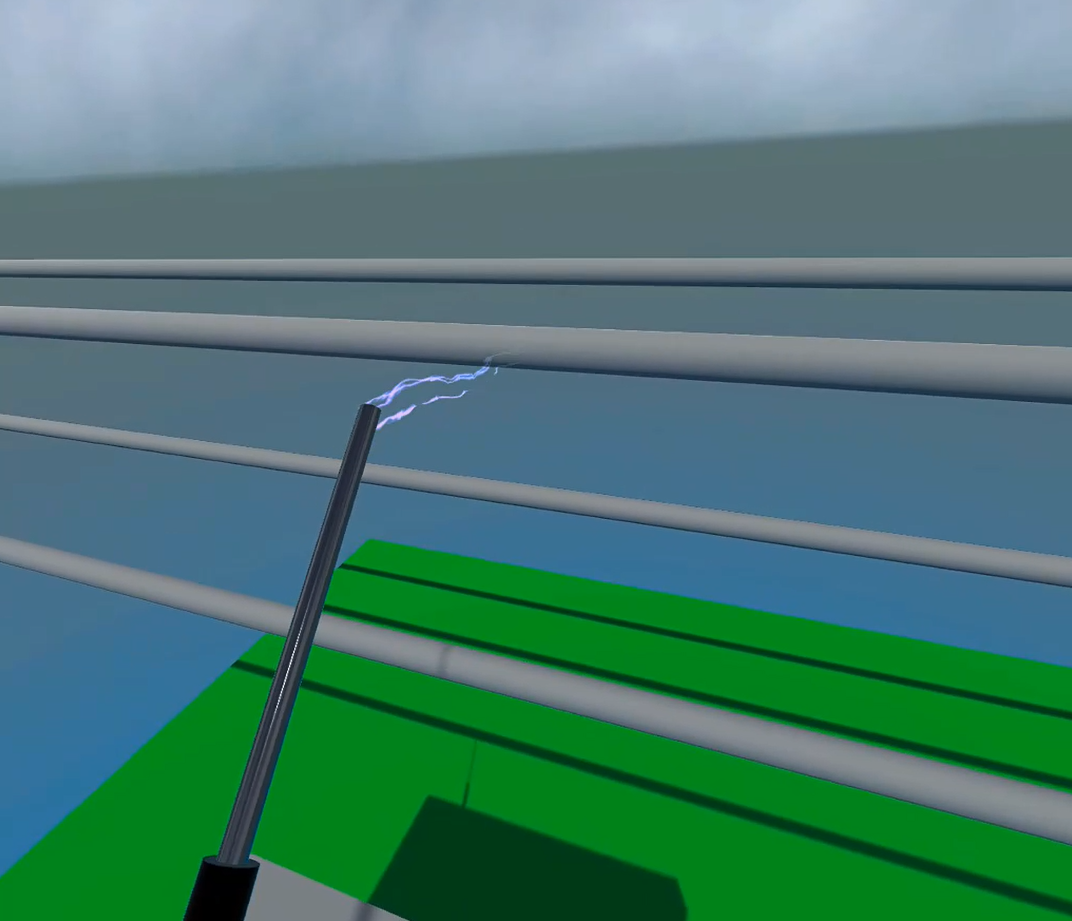
The conducting wand involved modelling a simple rod that could be held. The model was created and textured in unity with the default 3D cylinder models. It is designed to emit a lightning particle effect when the wand comes close to the wires to simulate an electrical discharge, then to stop the effect when the wand is in contact with the wire.
The lightning particle effect was adapted from an asset by Digital Ruby (Jeff Johnson)[9]. To make the lightning bolt appear between the wand and the wire separate game objects had to be created as a placeholder for the start and end of the zap. Parameters such as scale and duration were changed to make the lightning bolt look more like an electrical discharge.
Custom scripts were developed to activate the lightning bolt when it got within a given distance of the wire as well as to disable the effect while the wand is in contact with the surface of the wire.
In future implementations, we would like to develop a more accurate model of the wand itself along with the lightning bolt. It would also enhance immersion if the wand were to zap to the nearest point on the wire/wires instead of a fixed point.
Item attachment:
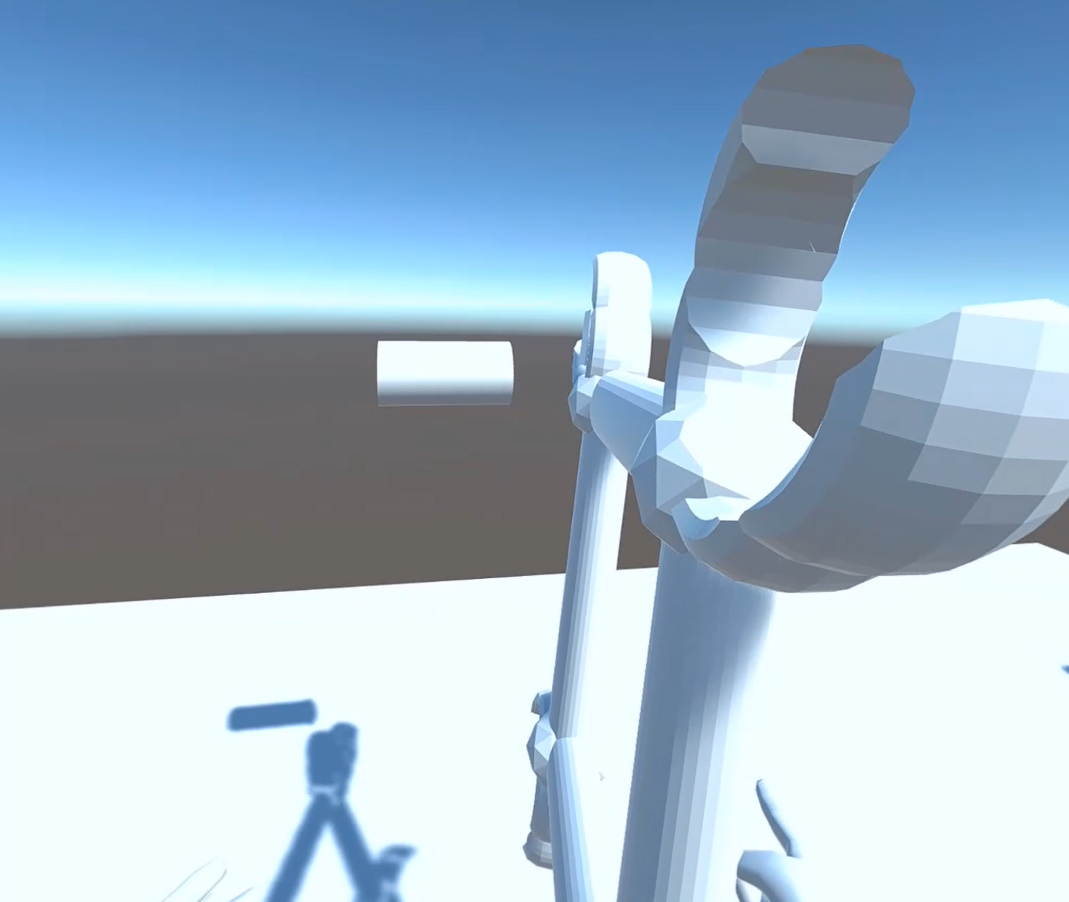
Item attachment focuses on the powerline spacer, carabiner and how they would clip onto the powerlines. The spacer and carabiner models switch from an open to locked model when in contact with the wire. The models are also moved to the proper positions on the power line. The spacer attaches to four different wires on the powerline and the carabiner attaches itself to one wire.
The models were created in Blender using primitive shapes and modifiers, after which, the Join Objects function is used to allow the physics engine to treat the ‘sculpted’ objects as a single object. In total, 4 models were made, two variants of the spacer and the carabiner.
The script used to grab the models are sample scripts obtained from the official Oculus Integration for Unity [10], which allows the trainee to grab objects at the press of a trigger. The script used to implement the interaction detects when the models are in contact with the wire and switches the active model in the scene. It also updates the position of the related models with every frame.
For extra immersion, we plan to add conducting wires that link the conducting wand and carabiner to the helicopter.
Once these three components have been merged, we plan on implementing logic to ensure the that the trainee will complete tasks in the correct order. For example, the trainee must ensure first contact with the power lines is with the conducting stick, then they must hook on the conduction hook. They can then proceed to place on the wire spacer. They then must disconnect the wire hook with the conduction stick on the power line, continuing to hold the stick close to the power line as the helicopter moves away.
Initial 3D Models
Base Helicopter Controller [11]

This asset was initially designed as a helicopter that could be controlled by a keyboard. We only made use of the helicopter model and the rotor speed controller script. This helicopter was used to transport the high voltage power line worker to the power lines, ideally the helicopter should be a lot smaller to better match the real scenario.
Electrical Pillar [12]
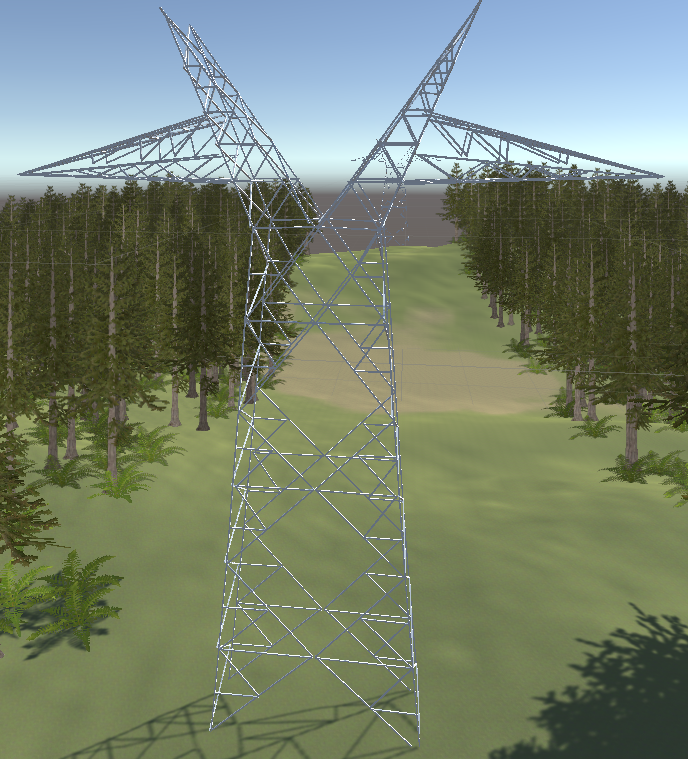
This asset is a 3D model of an electrical pillar with connecting power lines. We decided to delete power lines and add our own sets of 2 by 2 power lines that better matched our simulation.
Foliage Pack [13]


This foliage pack provided the trees and bushes to enhance the environment.
Lightning bolt effect [9]
This asset was used to create the lightning bolt effect between the wires and the conducting wand.
Conducting Wand

Self-made model created in the unity based on the default 3D objects, as an interaction with the power lines.
Spacer Open & Locked
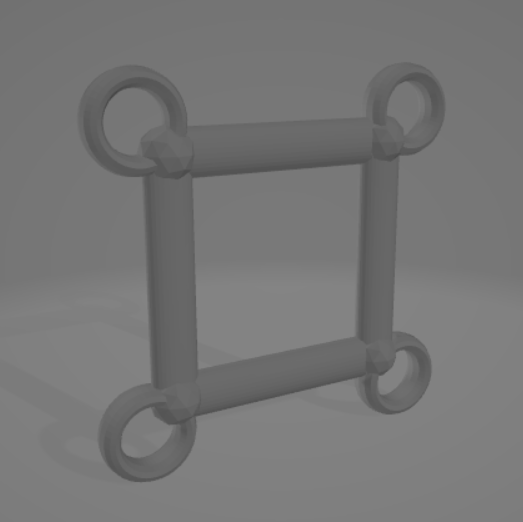
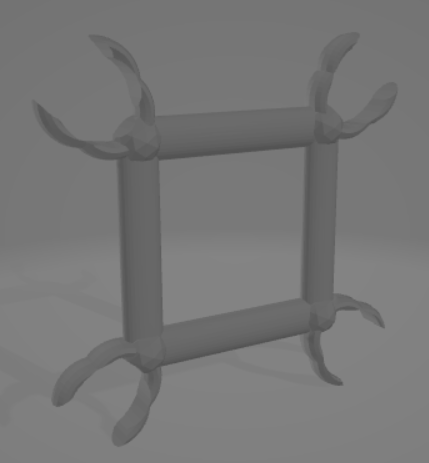
Self-made models utilised in the application as an arbitrary interaction, which provides the trainee with a task to be done on a powerline.
Carabiner Open & Locked
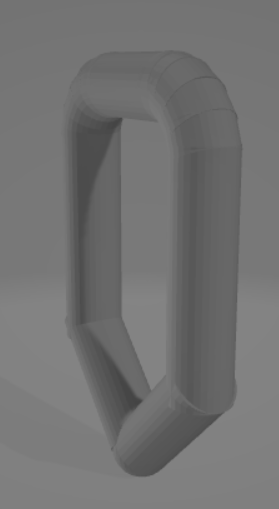

Self-made models employed in the application to fulfill one of the primary interactions, which is to provide the worker with a safe working environment near a high voltage powerline.
Conclusion
The application is designed to allow trainees to interact and use the tools required to install a spacer on a set of high voltage powerlines. There are 4 different interactions implemented in the application. The scene starts with the trainee hopping onto a helicopter. The helicopter then flies towards the powerlines, upon which the trainee is required to stick out a conducting wand. As soon as the wand touches the powerline and the trainee is close enough to it, they must clip a carabiner onto the wire which allows the conducting wand to be removed, after which the trainee is free to work on the powerline with both hands. The trainee then attaches the spacer to the powerline. Once the spacer is attached, the trainee repeats the previous steps in reverse order. Lastly, the helicopter flies the trainee away from the powerline. These interactions are important in the training and development of high voltage powerline workers and this VR application allows trainees to perform these tasks a safe and accessible environment.
References
[1] R. Toyoda, F. Russo-Abegão, and J. Glassey, “VR-based health and safety training in various high-risk engineering industries: a literature review,” Int. J. Educ. Technol. High. Educ., vol. 19, no. 1, 2022, doi: 10.1186/s41239-022-00349-3.
[2] J. Wang et al., “The Validity of Virtual Courage for Trainees in High-Risk Occupations,” Psychol. Res. Behav. Manag., vol. Volume 15, pp. 1783–1796, 2022, doi: 10.2147/prbm.s371653.
[3] T. A. Furness, “Toward Tightly Coupled Human Interfaces,” in Frontiers of Human-Centered Computing, Online Communities and Virtual Environments, R. A. Earnshaw, R. A. Guedj, A. van Dam, and J. A. Vince, Eds. London: Springer London, 2001, pp. 80–98.
[4] N. Kern, “Why Interaction Matters in VR Language Learning,” Immerse, 2021. https://www.immerse.online/blog/why-interaction-in-virtual-reality-matters-part-... (accessed Aug. 06, 2022).
[5] I. Strand, “Virtual Reality in Design Processes: - a literature review of benefits, challenges, and potentials,” FormAkademisk, vol. 13, no. 6, 2020, doi: 10.7577/formakademisk.3874.
[6] G. Stix, “Working hot: life at 765 kV,” IEEE Spectr., vol. 25, no. 9, pp. 54–56, 1988, doi: 10.1109/6.7169.
[7] G. Koutitas, S. Smith, and G. Lawrence, “Performance evaluation of AR/VR training technologies for EMS first responders,” Virtual Real., vol. 25, no. 1, pp. 83–94, 2021, doi: 10.1007/s10055-020-00436-8.
[8] Pixelplacement, “iTween,” Unity Asset Store, 2019. https://assetstore.unity.com/packages/tools/animation/itween-84 (accessed Oct. 01, 2022).
[9] J. Johnson, “Lightning Bolt Effect for Unity,” Unity Asset Store, 2022. https://assetstore.unity.com/packages/tools/particles-effects/lightning-bolt-effect-for-unity-59471.
[10] Oculus, “Oculus Integration,” Unity Asset Store, 2022. https://assetstore.unity.com/packages/tools/integration/oculus-integration-82022... (accessed Sep. 02, 2022).
[11] SunCube, “Base Helicopter Controller,” Unity Asset Store, 2015. https://assetstore.unity.com/packages/tools/physics/base-helicopter-controller-4... (accessed Sep. 25, 2022).
[12] Pierrecesar, “Electrical Pillar,” Turbosquid, 2010. https://www.turbosquid.com/3d-models/electrical-pillar-max-free/576966 (accessed Sep. 25, 2022).
[13] J. Sullivan, “Foliage Pack Free,” Unity Asset Store, 2017. https://assetstore.unity.com/packages/3d/vegetation/foliage-pack-free-66155 (accessed Sep. 28, 2022).
Get High voltage power line training simulator VR
High voltage power line training simulator VR
This application provides a safe and affordable way for high-voltage powerline workers to train.
More posts
- Assignment 5 ReportOct 28, 2022
Leave a comment
Log in with itch.io to leave a comment.